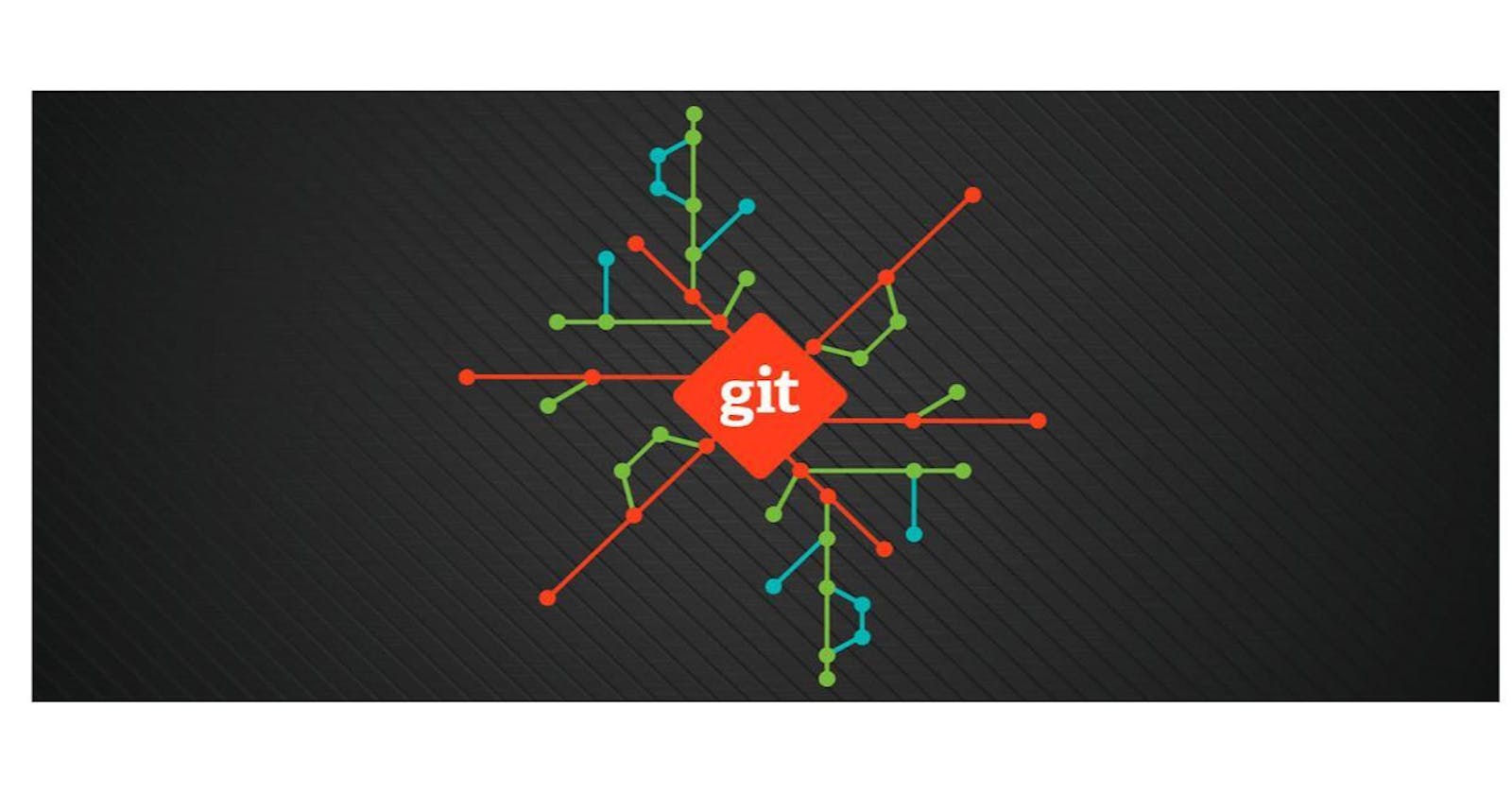Git and its Collaborative Capabilities in DevOps
DevOps Series (Part-2)
Table of contents
What is Git?
Git is a popular distributed version control system (DVCS) used in software development to monitor source code changes made throughout the process. It is now a necessary tool for modern software development, helping teams to collaborate effectively and handle code changes with ease. Git is essential to DevOps because it gives development teams version control and collaborative capabilities.
How Git fits into the DevOps Workflow?
1.Version Control:
Git tracks changes to the source code, enabling multiple developers to work on a project at once.
It is simple to manage parallel development efforts when developers are able to work on different branches.
Because it keeps a complete history of all changes, developers can see how the code has changed over time.
Effective collaboration, version control, and the ability to roll back to earlier versions are all dependent on it.
2.Collaboration:
Git makes it easier for developers to work together by enabling them to push and pull changes directly between repositories or to and from a central repository.
Git's branching and merging features allow multiple developers to work concurrently on the same codebase without encountering conflicts.
It facilitates processes such as pull requests, in which developers submit changes for approval prior to being merged into the main codebase.
3.Branching and Merging:
Git has strong branching and merging features that let developers make separate branches for new features or bug fixes.
Git facilitates a number of branching techniques such as feature branching and git-flow that are in line with DevOps principles and enable teams to efficiently manage releases, hotfixes, and feature development.
4.Continuous Integration:
The Git repository is set up with continuous integration (CI) tools to watch for updates. The CI tool initiates the CI pipeline upon the push of changes to the repository.
Every time changes are pushed to the repository, builds and tests are started by Git's seamless integration with continuous integration (CI) tools such as Travis CI, GitLab CI, or Jenkins CI.
5.Continuous Delivery:
The goal of continuous delivery, which is an extension of continuous integration (CI), is to fully automate the software release process. After CI tests are passed, code changes are automatically deployed to production via continuous delivery (CD).
Git can be used to automate the deployment process in response to code changes by integrating with CD tools such as Jenkins, GitLab CI/CD, or GitHub Actions.
6.Infrastructure as Code & Configuration Management:
Using programs like Terraform or Ansible, infrastructure is frequently managed as code in DevOps. Teams can monitor changes, work together, and roll back infrastructure updates as necessary when using Git to version and manage infrastructure code.
Git facilitates the management of infrastructure and application configuration files. It is possible to keep track of modifications made to configuration files and to maintain multiple versions.
Conclusion
Teams can improve collaboration, automation, and traceability throughout the software development lifecycle by incorporating Git into the DevOps workflow. It promotes a culture of continuous delivery, integration, and improvement—all essential components of effective DevOps procedures.